Sayonara, Spam: Why WordPress Users Love Akismet

Here’s a short story.
You have an idea for a great website. You buy a domain, grab some bulletproof hosting, and spend hours creating a truly delightful design. Visitors start arriving, and maybe you make some sales.
Then, one day, you begin seeing comments that have nothing to do with your content. They link to weight loss pills or some other scam website.
More and more begin popping up. Eventually, you’re trying to swat them away like wasps at a picnic.
Sound familiar? This horror show is the exact problem the Akismet anti-spam plugin is designed to fix. In this complete guide, we will show you why it’s so valuable, and how to set up protection for your website.
What Is Akismet Exactly?
Akismet
Akismet is a premium WordPress plugin (extension) that offers spam protection. With over five million active installations, it is one of the most popular tools for spam prevention on WordPress websites.
Read MoreAkismet is a spam protection service designed primarily for websites that accept user comments or submissions via a contact form. It was created by Automattic, the same company behind WordPress.com.
The Akismet WordPress plugin lets you set up automatic spam detection on your self-hosted website. It’s free to download and pretty easy to set up.
Once installed, the plugin can help you find and delete unwanted comments with minimal effort.
Akismet is also part of the popular Jetpack suite of WordPress plugins, which is another Automattic product.
Akismet Pricing
Akismet spam protection is offered on a “pay what you can” license for personal use, such as your personal blog.
For commercial projects, you can protect smaller websites for $9.95 per month (billed annually) or cover unlimited medium-sized commercial sites for $49.95 per month. For the online giants, Akismet offers custom enterprise packages.
Akismet is also available for $9.95 per month for the first year (then $19.95) as part of the Jetpack Security bundle. You actually get more for your money with this than with the commercial plans, because of the additional features.
Top tip: our DreamPress PLUS and PRO plans come with the full Jetpack suite pre-installed, including Akismet!
How Akismet Spam Detection Works
Any site owner can distinguish between a genuine comment and a spam entry. But how does an app tell the difference?
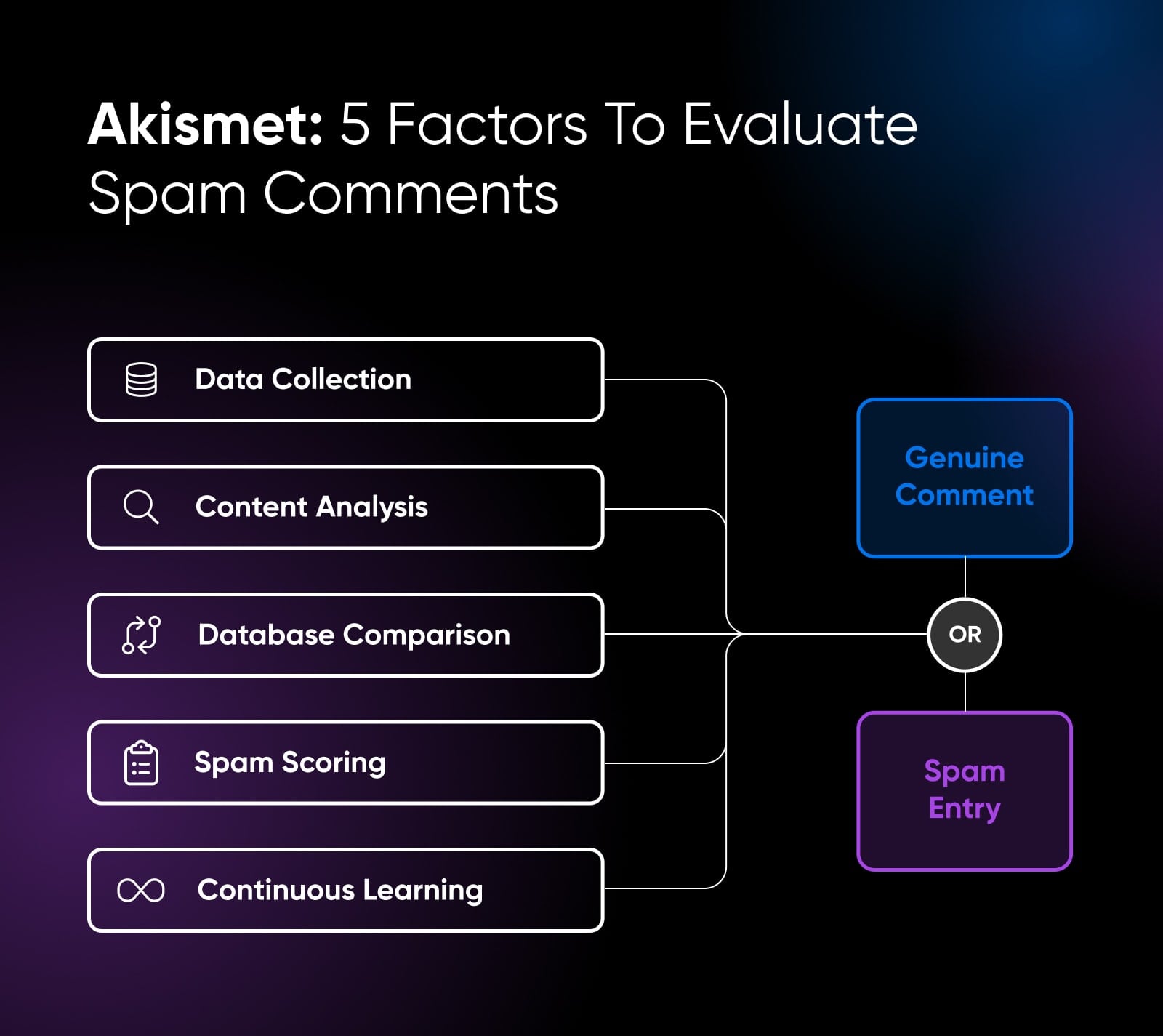
In the case of Akismet, there are five parts to the puzzle:
- Data Collection: When a user adds a comment to your website, Akismet notes the author’s email address and IP address, along with any URLs included in the comment and other relevant information.
- Content Analysis: Akismet uses machine learning algorithms to spot the common features of spam comments, like links to unpopular websites and spammy language.
- Database Comparison: Over time, Akismet has recorded thousands of IP addresses and misleading links that are associated with spam submissions. Every new comment is checked against this database.
- Spam Scoring: Based on these tests, each comment or submission gets a spam score. Anything over a certain threshold goes straight to the spam folder. The comment is also blocked or moved into your moderation queue.
- Continuous Learning: Whenever a site owner marks a flagged comment as not spam, Akismet records the false positive. This data is constantly fed back into the system to improve accuracy.
It’s an impressive system, isn’t it? Plus, unlike other anti-spam systems, Akismet does not require anyone to solve complicated captchas. It’s saved the sanity of many site owners over the years!
Why You Need Spam Filters
Spam messages might not seem like a big deal, particularly if your site is quite new. It’s no worse than deleting a couple of emails every day, right?
Actually, it’s much worse than that.
According to Akismet, the average user saves 20 hours per month by automating spam protection. While this figure is probably bumped up by giant businesses, dealing with spam is still a massive time waster for smaller sites.
And spam isn’t just an annoyance. Automated spam bots can bombard your site with so much trash that it stops working. Akismet says that businesses lose 3.6% of annual revenue through such attacks.
We know what you’re thinking: “They would say that.”
Whether you believe the exact figures or not, spam is not a problem to be taken lightly. Over the years, Akismet has removed over 500 billion pieces of spam from 100 million websites.
It’s hard to argue with the numbers.
Get Content Delivered Straight to Your Inbox
Subscribe to our blog and receive great content just like this delivered straight to your inbox.
Setting Up Akismet: Block Spam In 5 Easy Steps
While Akismet uses some pretty advanced technology behind the scenes, setting up the plugin is very easy. Here’s how to start protecting your site from spam:
Step 1: Install/Enable The Akismet Plugin
Akismet is one of the plugins that comes with your WordPress installation by default. As such, you can begin by checking that Akismet is already installed and activated.
Start by visiting the Admin area of your WordPress site and navigate to Plugins. If you don’t see Akismet listed, then select Add New Plugin.
Next, use the search bar in the top-right of the Plugin Directory to find Akismet. This is the one you want:
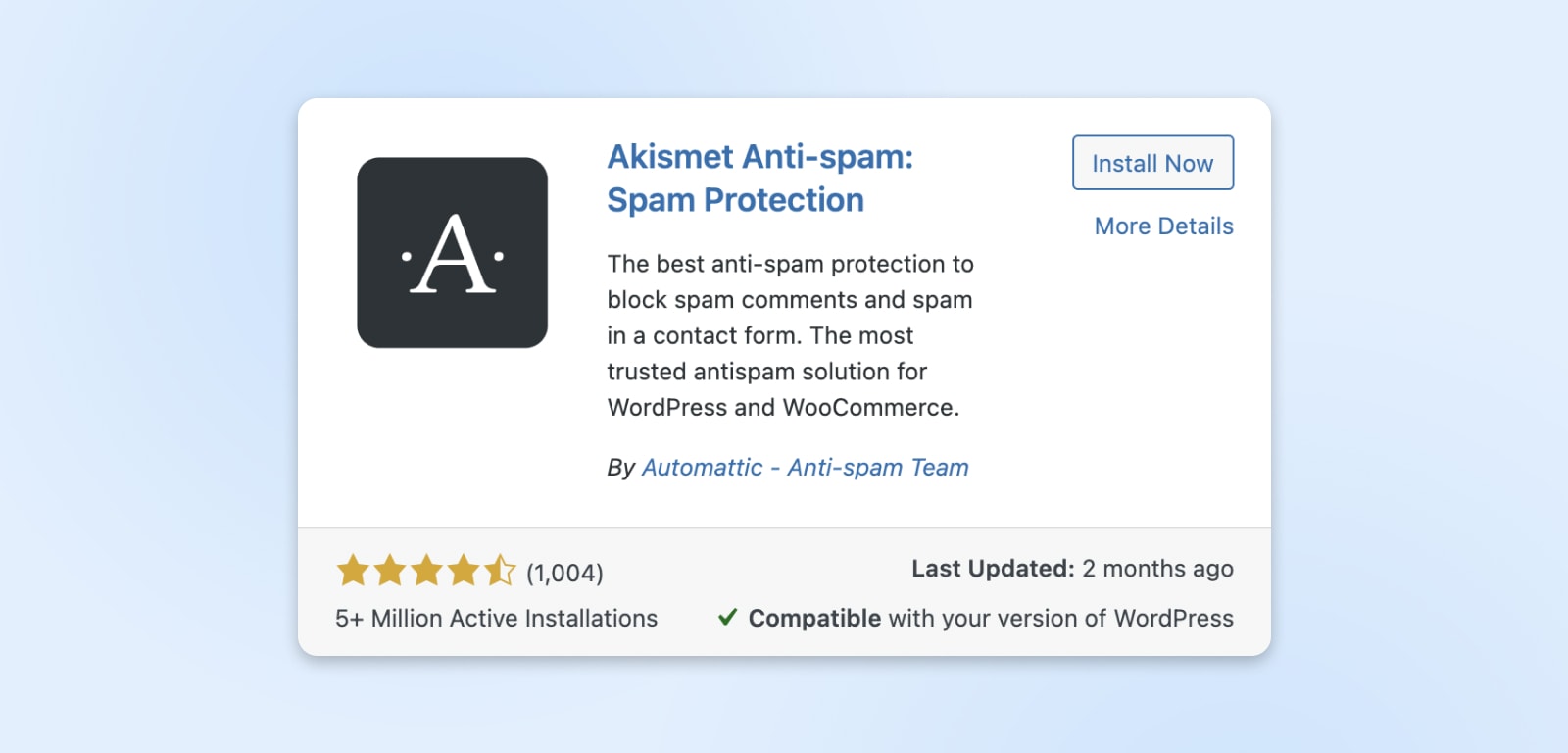
Click Install Now, and then hit Activate on your newly installed plugin.
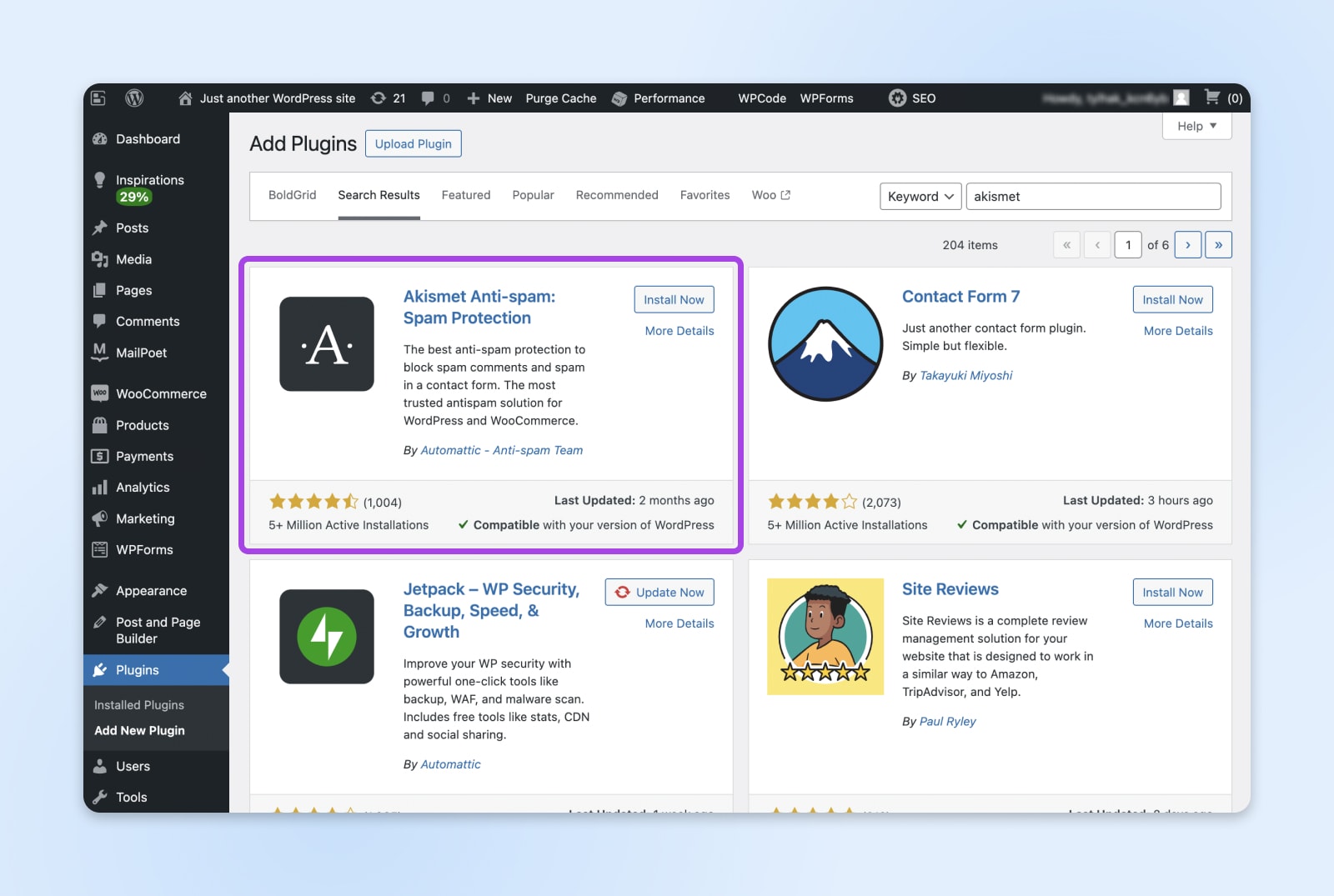
(Setting up Akismet as part of Jetpack on a DreamPress account? Here’s how to install the plugin.)
Step 2: Get The Akismet API Key
Next, we need to grab an API key. This short string of characters allows Akismet to link your WordPress site to your account. Essentially, it’s like a confirmation code.
To get your API key, visit Settings > Akismet Anti‑spam and then click on Set up your Akismet Account.
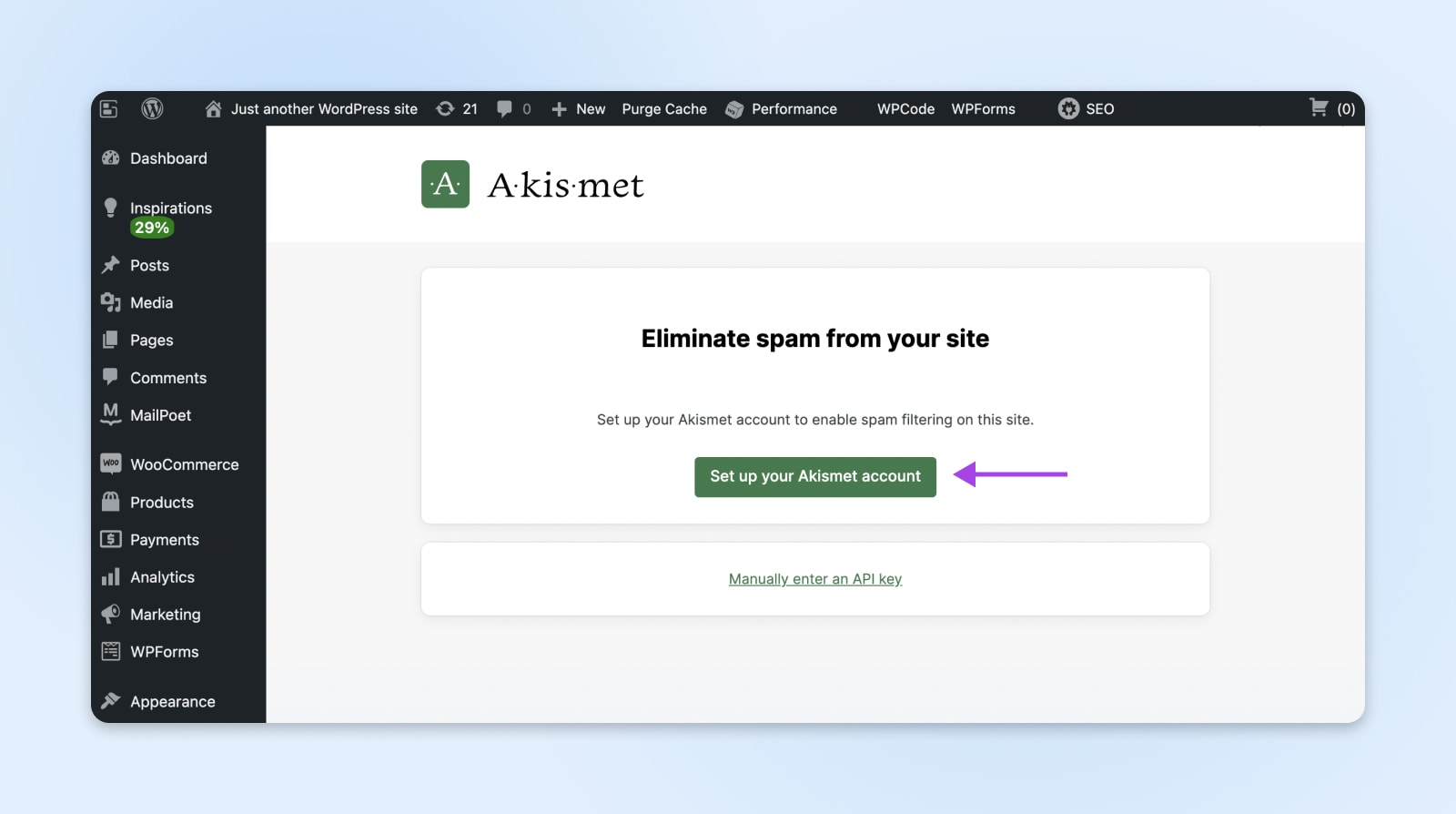
You will then be taken to Akismet’s website, where you choose your plan and sign up. Once you have created your account, Akismet will give you access to the key.
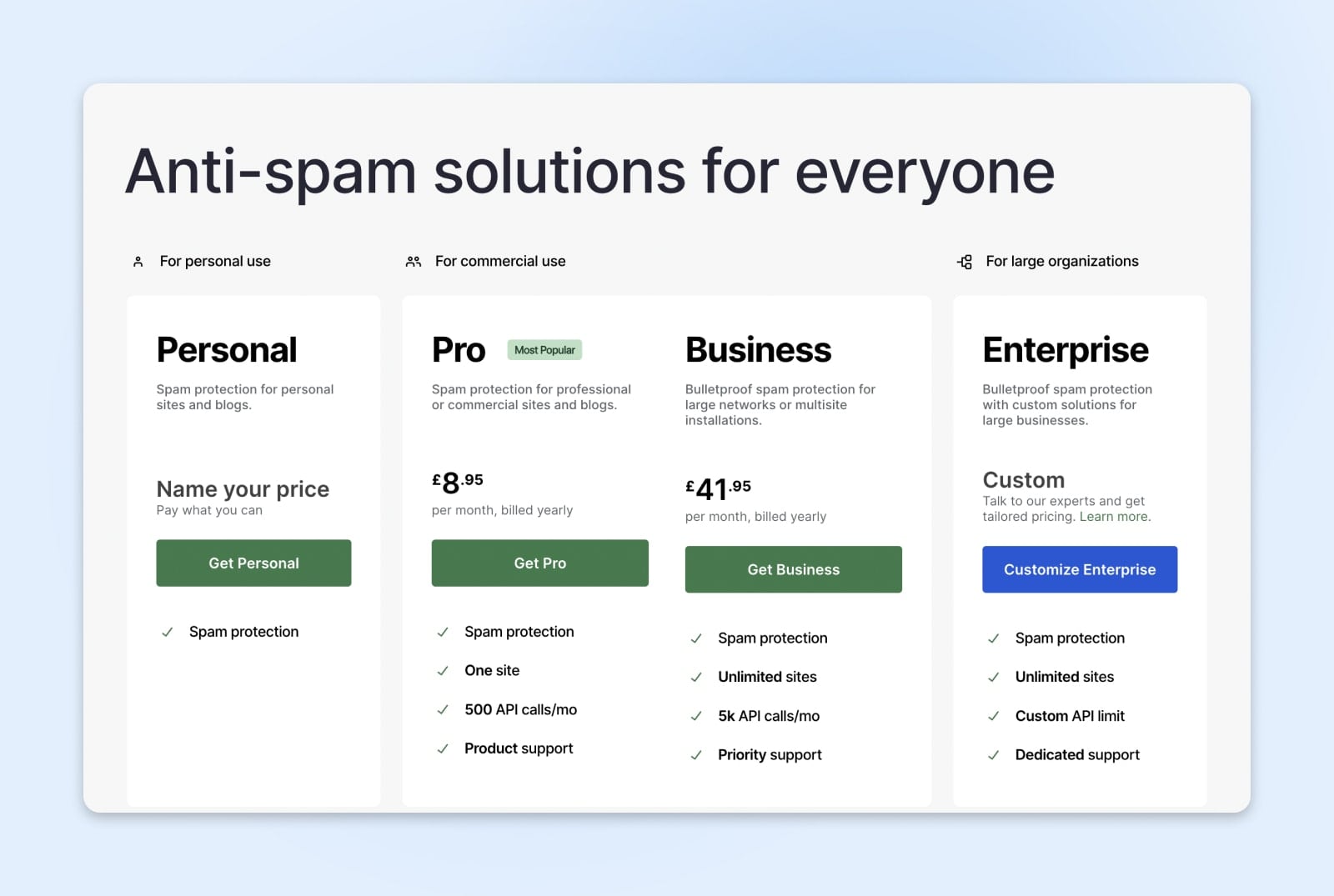
If you’re using Jetpack, you don’t need a key. Instead, head to Jetpack > Akismet Anti‑spam and hit the green Connect with Jetpack button. This will allow you to hook up your account.
Step 3: Add The Akismet API Key
As a final step, return to Settings > Akismet Anti‑spam within the WordPress Admin area.
Here, you should see a link marked Manually enter an API key. Click this, and enter your API key.
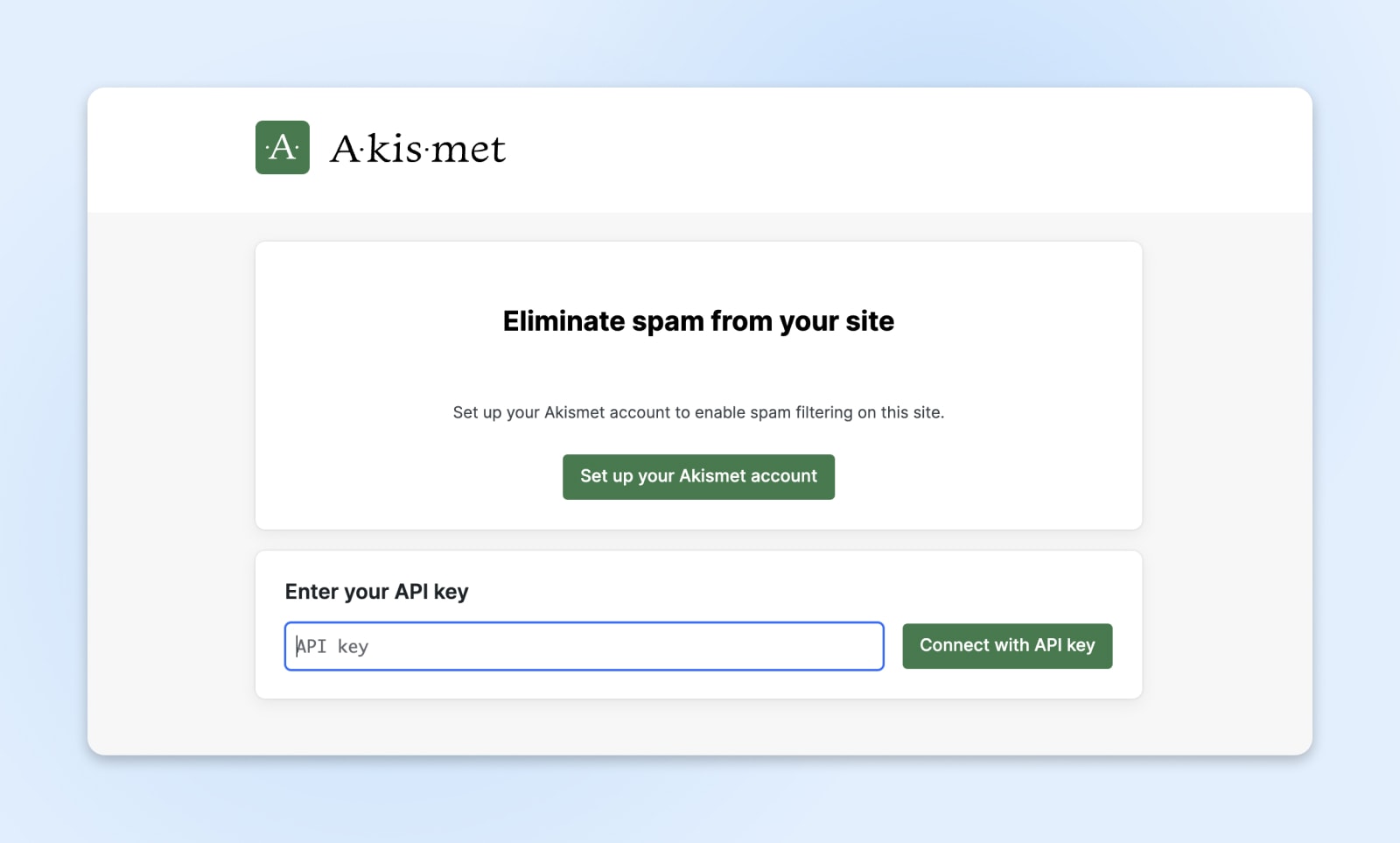
Step 4: Test The Spam Filters
Once you have finished installing the spam-blocking plugin, Akismet should be able to scan all incoming blog comments and contact form messages.
You can verify this using a neat little built-in test.
Simply add a comment or make a contact form submission with these exact details:
- Name: akismet-guaranteed-spam
- Email: akismet-guaranteed-spam@example.com
- Comment Text: akismet‑guaranteed‑spam
If Akismet is working properly, you shouldn’t see the comment on your site. Instead, you can find it by visiting Comments > Spam in the Admin area.
Step 5: Configure Your Contact Forms
Akismet plays nicely with most popular WordPress contact form plugins. If you use Jetpack Forms, the integration is seamless.
However, some contact plugins require a little configuration:
Contact Form 7
You will need to add a couple of options to your form fields to get Akismet working with Contact Form 7. (If you want the ability to manually mark them as spam/not spam, you will also need the Flamingo plugin from the same developer).
Gravity Forms
Grab the dedicated Akismet Add‑On to integrate Akismet with any of your forms.
Elementor Forms
Akismet only works with Elementor Pro, and you’ll need to add an Akismet Anti‑spam filter to your forms.
Other Form Plugins
If in doubt, head to the knowledge base for your chosen plugin for details on how to configure Akismet.
Tracking And Blocking Spam With Akismet
At long last, the curse of spammy comments is coming to an end. All that remains is to adjust Akismet to match your preferences.
Within your Admin area, visit Settings > Akismet Anti-spam. At the top of the page, you will see a graph and some stats relating to spam blocking.
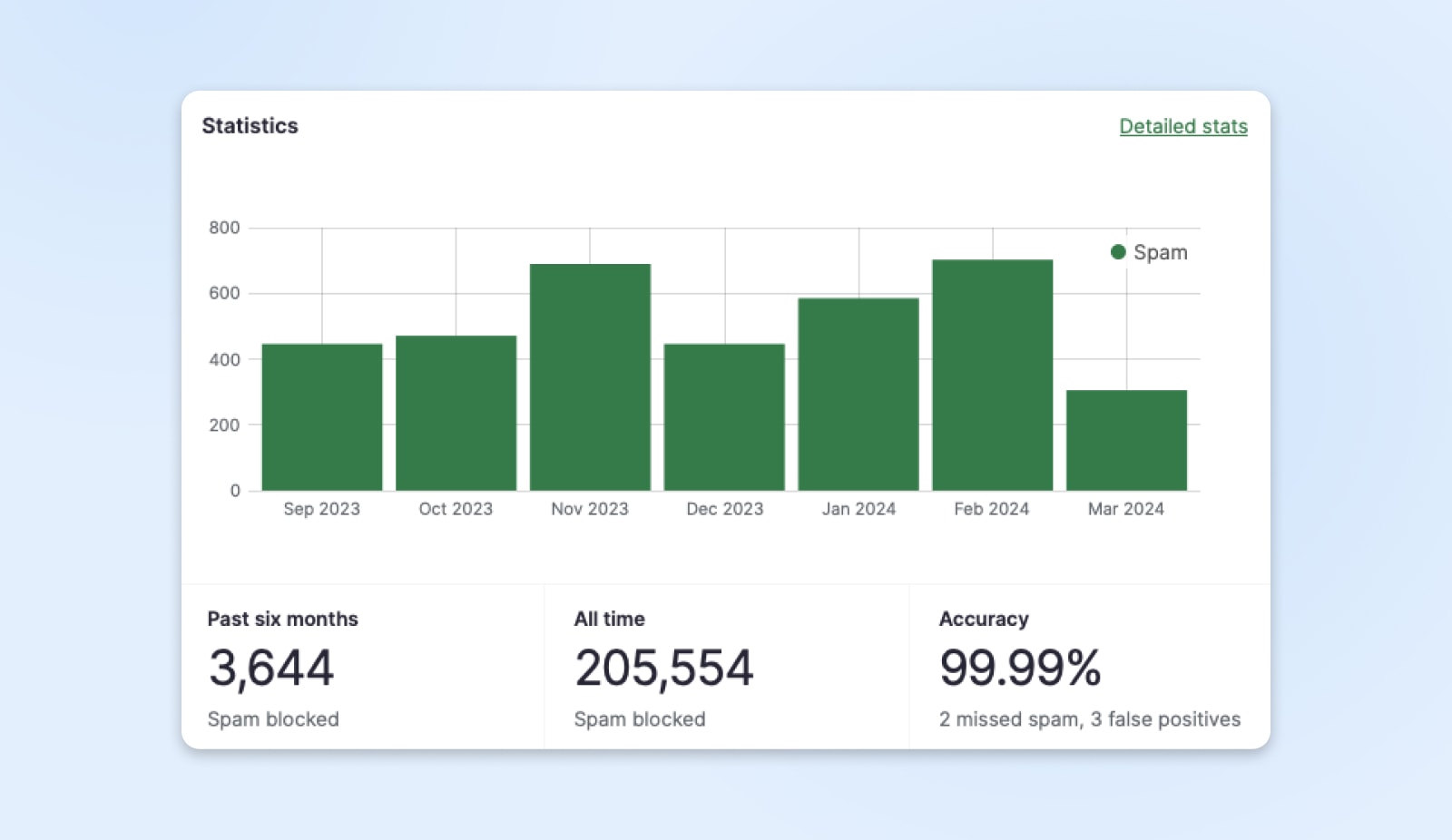
If you want a closer look, click on Detailed stats in the top-right corner of the graph.
For an even more exhaustive view of all the spam you’ve destroyed, Akismet offers an Advanced Stats feature on all commercial plans. You can access this option via your account dashboard on Akismet’s website.
Spam Blocker Settings
You can’t really adjust how Akismet blocks spam, but you can decide how the plugin handles comments and submissions.
Below the stats zone, you will find the relevant options.
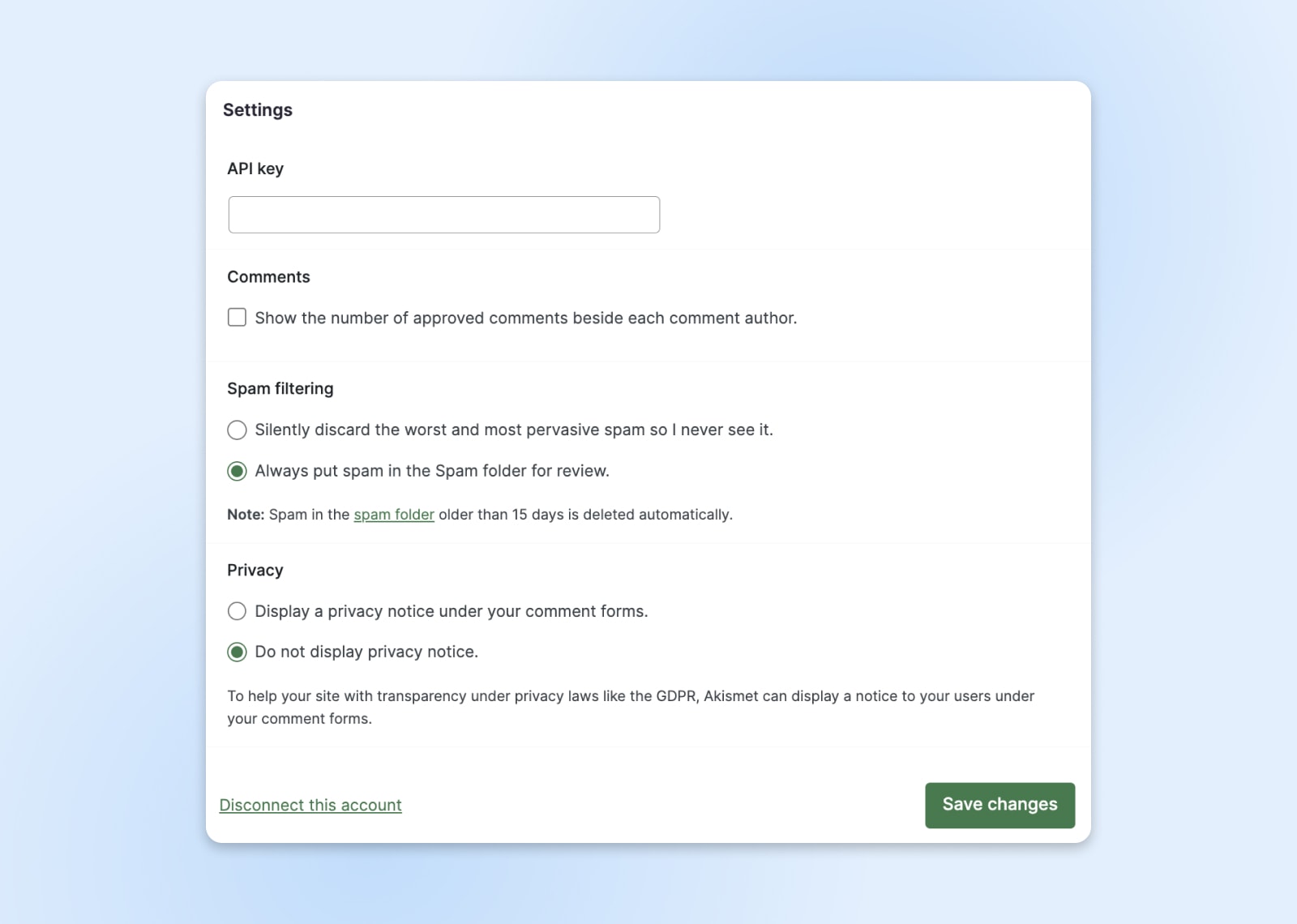
These are split into three mini sections:
- Comments: Here you can choose to see the number of approved comments next to each user. This is useful for picking out real users from the potential spammers.
- Spam filtering: When a new comment lights up the spam filters, Akismet can either place it in the spam folder or delete it completely. Be aware that the discard feature only applies to the worst offenders.
- Privacy: To help you comply with GDPR and other privacy laws, Akismet gives you the option to display a privacy notice under your forms.
Once you’ve chosen your settings, you can sit back and let Akismet rid your site of spam!
Akismet Anti-Spam FAQs
Akismet is a pretty straightforward tool, but you might still have some lingering questions. Don’t worry — we’ve got all the answers.
Is The Akismet Premium Version Worth It?
If you’re running a site to promote a business or make money, you need to upgrade to the commercial version. Which plan you choose depends entirely on how much spam you need to filter. And this tends to track with traffic.
Can I Use Akismet For Free?
Technically, yes. While Automattic encourages you to contribute toward a personal license, you can choose to pay nothing at all.
What Is The Difference Between OOPSpam and Akismet?
Both of these plugins offer automated spam filtering. Akismet is the more simple and affordable tool. OOPSpam offers slightly more advanced filtering, and it can even tell you why a comment was marked as spam. However, pricing starts at $40.83/month.
Make Your Website Invincible
For a wide variety of sites, spam can be a real problem. Using an anti-spam tool such as Akismet makes sense if you want to maintain a good user experience for your visitors. It makes policing comments easier, and also helps you avoid potentially harmful messages.
At DreamHost, we’re all about protecting your website. Our managed WordPress plans (PLUS and PRO) include Akismet protection via Jetpack Professional. All our hosting plans come with an SSL certificate for extra security. And if anything ever happens to your site, you can restore the whole thing via our backup feature.
With plans starting at just $2.59 per month, it’s a no-brainer. Sign up today to try it for yourself!
Get Content Delivered Straight to Your Inbox
Subscribe to our blog and receive great content just like this delivered straight to your inbox.