ELI5: What Is a Headless CMS & Why Use One?

A Content Management System (CMS) is a software application or set of related programs used to create and manage digital content. For years, the focus has been on traditional CMSs like WordPress or Drupal. However, many back and front-end developers are turning toward a more modern solution, headless CMS.
This so-called “headless CMS” decouples the back end (content creation and management) and database from the front end and presentation layer. This means that the CMS can be used to power any type of front-end application, ultimately providing more flexibility and scalability.
In this post, we’ll provide a comprehensive overview of a headless CMS. We’ll discuss its origin, benefits, what it solves, and common implementations. We’ll then wrap up with some speculation about its future. Let’s jump in!
What is a Headless CMS?
A headless CMS is a back-end CMS that enables you to easily manage and store your content without the need for a front-end website. This means that you can use any platform or device to access and edit your content without worrying about its presentation.
Related: Decoding WordPress: Custom Templates and Template Parts
To fully understand what a headless CMS is, it helps first to understand its origin. So let’s take a look at the traditional CMS architecture and how it evolved.
How Headless CMS Is Different From Traditional CMS
Traditional CMSs, also known as “coupled” CMSs, first started in the early days of development. They’re represented by popular platforms such as WordPress and Drupal as a way to store and display various types of content, such as text and images.
With a traditional CMS, all of the elements are in one place, including HTML, CSS, text, images, etc. It uses web frameworks to organize website content and connect the front end with the back end.
Key Features of a Traditional CMS:
- In-house hosting and delivery
- Support for limited simultaneous devices
- Monolithic back-end system
- Scheduled updates
There are a handful of benefits of a traditional CMS. For example, it serves an entire site from a single system, making it easy to manage content. It also lets developers control the design of a site through templates and themes.
Related: WordPress 6.0: Making Gutenberg “Guten-Better”
However, as web development advances and becomes more sophisticated, so does our need for scalable and flexible solutions. For instance, many developers want to create content that can be served on devices other than websites. That’s where headless CMS comes in.
A headless content management system is a type of decoupled CMS. Decoupled CMSs are back-end systems that store and manage content but don’t render it on the front-end site. This means that they can be used with any supported front-end system, whether it’s a traditional website, a mobile app, or even a voice assistant.
Key Features of a Headless CMS:
- Cloud hosting and delivery
- Limitless supported devices
- Microservice back-end system
- Continuous updates
The main difference between a headless CMS and a traditional CMS is that a headless one doesn’t have a built-in templating system for rendering content on the front end. This means that you need to use a separate front-end system to render the content from your headless CMS. Additionally, a headless architecture is often more scalable than a traditional one, as it can be used with multiple servers and devices.
How a Headless CMS Works
A headless CMS stores your content in a cloud-based database. This content can then be accessed through an Application Programming Interface (API), which can be used to render the content on any type of device or platform.
The content repository, known as the “body”, is decoupled from the “head”, also known as the presentation layer. This is why it’s referred to as headless CMS. The presentation layer is separated from the body (content).
A headless infrastructure creates a custom framework for organizing your content types and how they relate to each other. This includes breaking down individual elements. In other words, you won’t be using a preprogrammed model as you would be with a traditional CMS.
To use a headless CMS, you first need to create your content in the back-end system. This can be done using a variety of methods, such as a What You See Is What You Get (WYSIWYG) editor, markdown, or even directly via the API. Once your content is created, it is then stored in the cloud-based database.
It’s important to note that a headless CMS does not directly connect to the front end of the site. It only deals with the content. The content is then published through the API.
When you want to display this content on your website or app, you simply send a request to the API, which will return the content from the database. The front-end system will then render this content using a variety of methods such as HTML, CSS, and JavaScript.
Get Content Delivered Straight to Your Inbox
Subscribe to our blog and receive great content just like this delivered straight to your inbox.
The Benefits of Using a Headless CMS
Huge companies are using a headless CMS to manage their content. However, small businesses are also finding benefits in using a headless approach.
A headless CMS is perfect for businesses that want to create dynamic and responsive websites or for those who want to be able to easily update their content without having to rely on a web developer. It also gives you the freedom to choose any platform or device to access your content, making it very versatile.
There are many other benefits of using headless CMS solutions. Let’s take a look at some of them.
You Can Use Any Supported Front-End System
With a headless CMS, you’re not tied to a specific platform. Instead, your content is easily accessible through an API, making it easy to use with many types of devices or platforms.
Being served over APIs means that you can choose your front-end system. Developers can also work with PHP over JavaScript or Ruby (or vice versa). Switching frameworks on the front end won’t affect the CMS on the back end.
You Can Make Website or App Changes With Ease
Headless CMSs make it easy to make changes to your website or app. You can edit your content without paying attention to the code.
The content infrastructure eliminates the need for redundant copying and pasting since it unifies all of your content in a single place. You can change images or text from this centralized hub, and the changes will automatically apply wherever it’s located.
Headless CMS can also help with team collaboration as it replaces the traditional waterfall development process with an agile framework. In addition, it can help you reuse your content and make it accessible on different platforms.
You Can Seamlessly Scale Your Website or App
A headless CMS is often more scalable than a traditional CMS, as it can be deployed to multiple servers and used across a number of devices. Therefore, it’s perfect for businesses that want to create dynamic and responsive websites.
Basically, a headless CMS offers you more flexibility. It allows you to change developer tools and work with your preferred ones.
When to Use a Headless CMS
While a headless CMS offers many benefits, it may not always be necessary to use them. Traditional CMSs can still be a very solid solution.
For example, if you’re creating a single website for yourself or your small business, a traditional CMS will likely suffice. You’ll be able to manage everything from one place and get your site up and running in no time.
On the other hand, if you have more complex needs, a headless CMS may be the better option. More specifically, it can be ideal if your website or application is using JavaScript frameworks such as Angular, VueJS, or React.
It’s also preferable if you plan on making a native mobile app and any project that requires you to publish content across multiple platforms simultaneously. A headless CMS is also useful for e-commerce sites.
If you’re thinking of using a headless CMS for your business, consider the following questions:
- Do you need a front-end website?
- Do you want to be able to update your content easily?
- Do you want the freedom to choose any platform or device to access your content?
- Are you comfortable working with code?
- Do you have the budget to hire a web developer?
If you answered “yes” to any of these questions, a headless CMS could be a solid solution.
How to Choose a Headless CMS
If you decide to use a headless CMS, there are some important factors to keep in mind. In most cases, you may have to spend some time testing the interface and API to find the platform that you’re most comfortable with.
When deciding on a headless CMS, you might want to consider the following questions:
- What type of content do you need to manage?
- How will this content be used?
- Who will be responsible for creating and managing the content?
- What budget do you have for a headless CMS?
- What level of technical expertise do you have?
You’ll also need to research the different headless CMS options available and read reviews from other users to see which one would be the best fit for your needs. Again, there are many options available, so taking the time to understand each platform’s use cases and features fully is important.
Many headless CMSs are available as a Software-as-a-Service (SaaS) solution. Others let you handle the hosting, database, and servers on your end. For instance, you could use a DreamHost Virtual Private Server (VPS) environment.
Related: VPS vs. Dedicated Hosting (4 Key Differences)
Let’s look at some of the most popular headless CMS solutions.
Contentful
Contentful is an API-driven headless CMS:
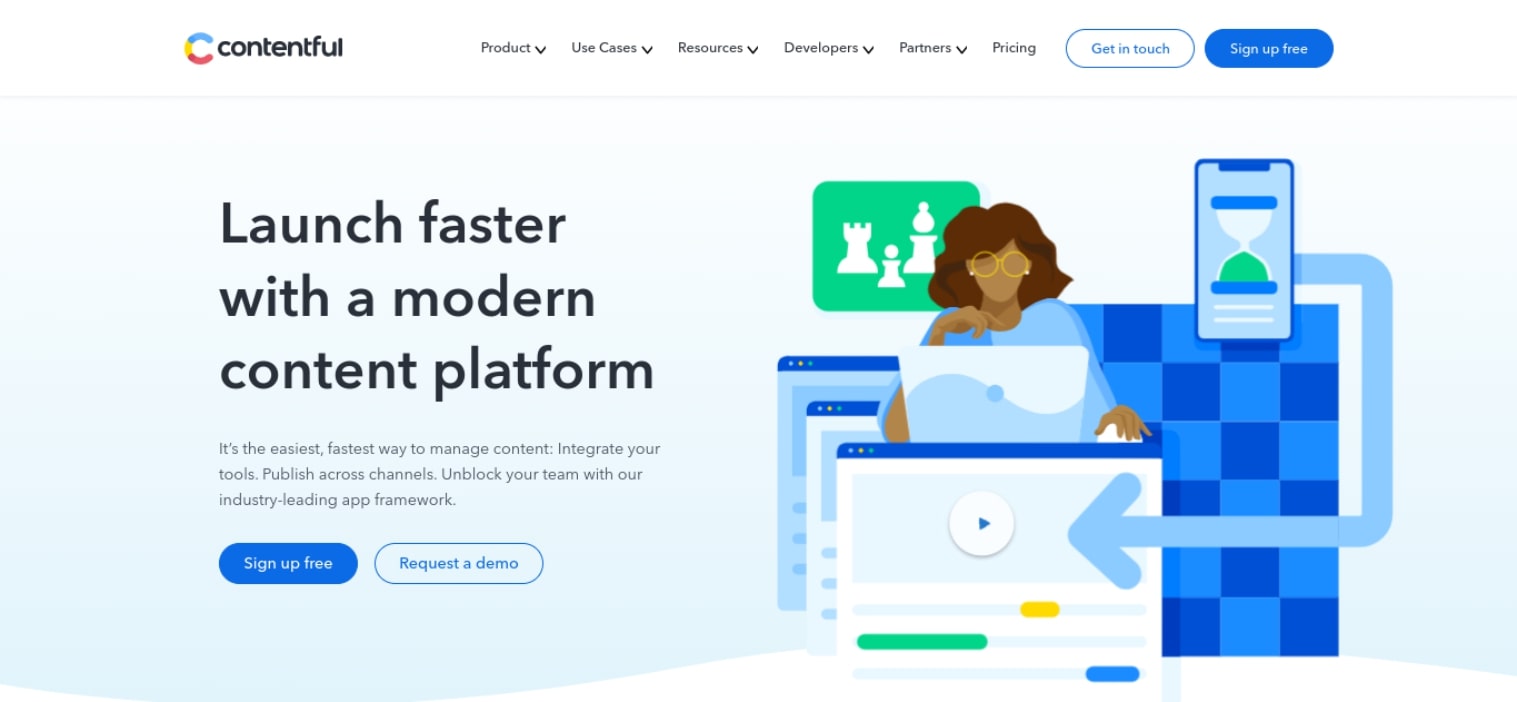
It provides a centralized hub that lets users edit content from anywhere. It also features a user-friendly User Interface (UI) that is easy for beginners to navigate. As a result, this platform is best for small to medium-sized businesses.
Strapi
Strapi is popular open-source headless CMS that is self-hosted:
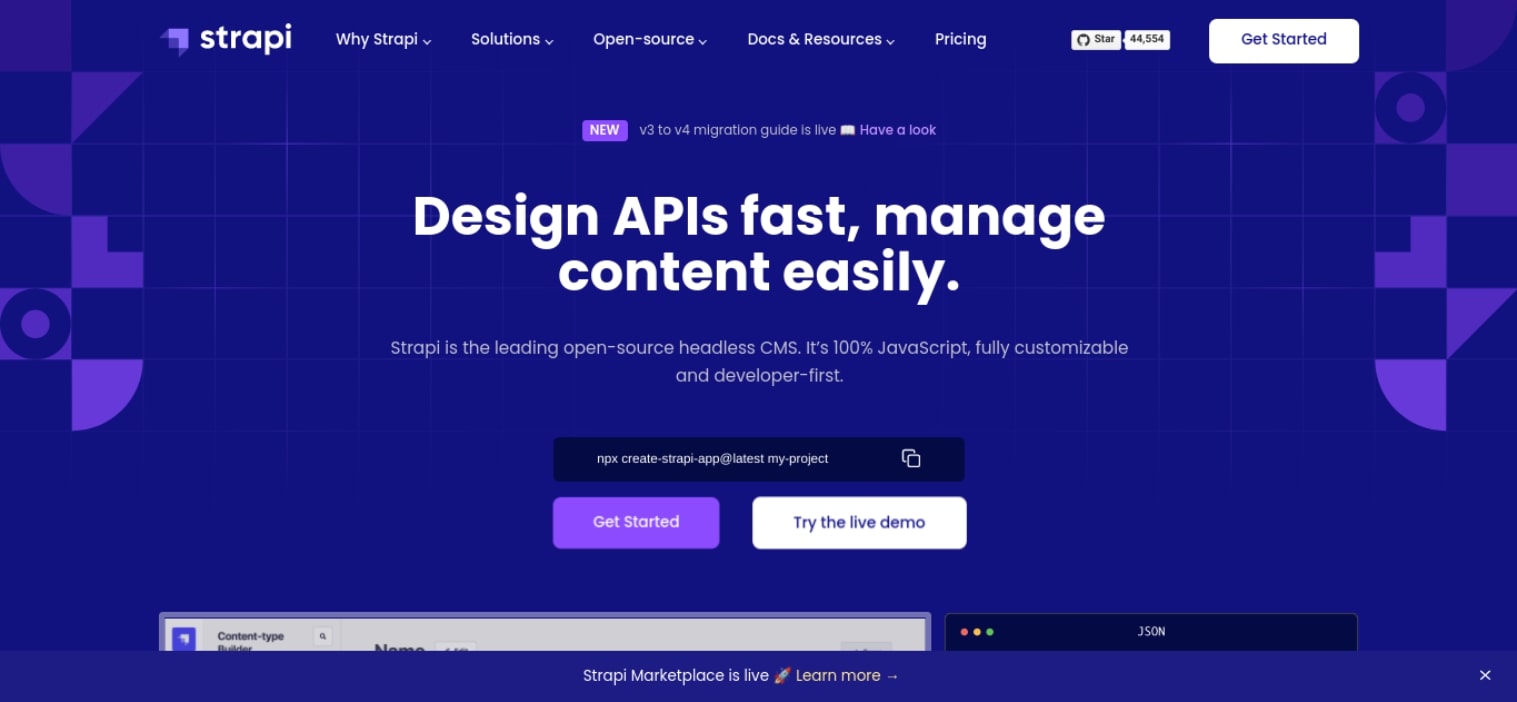
It works entirely with JavaScript and is highly customizable. This makes it a solid option for developers looking to enhance their workflow productivity. It also works with a RESTful API or GraphQL.
WordPress
WordPress is one of the most popular, powerful, and flexible CMSs in the world:
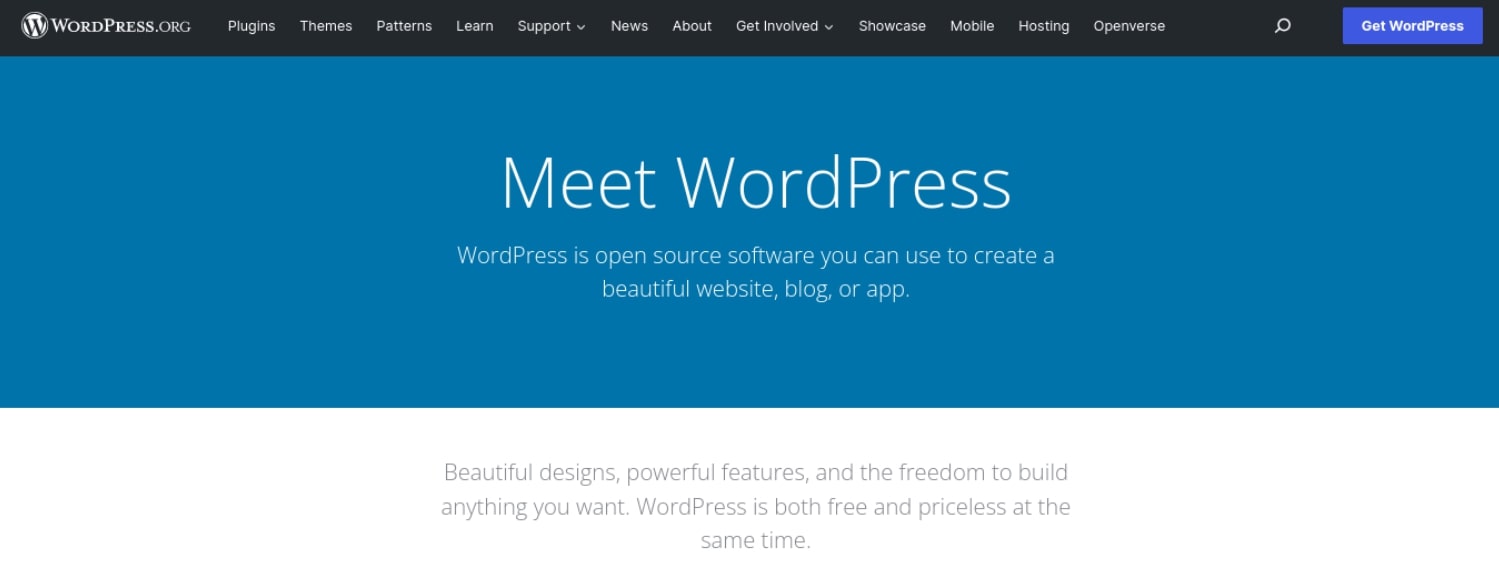
While it started as a traditional CMS, you can use WordPress as a headless system because it’s open-source and offers a RESTful API. WordPress can also help heighten your site security since hackers won’t be able to access your back end.
Related: Your Complete Guide to SSL/TLS and HTTPS
The Future of the Headless CMS
The future of the headless CMS is looking very bright indeed. As more and more businesses discover the benefits of using a headless CMS, we can expect to see more headless CMS options becoming available over the next few years. We also anticipate seeing more features added to headless CMSs, such as support for multilingual websites and apps.
More businesses and marketers will likely recognize the benefits of using a headless CMS and want to take advantage of the opportunity to save money, improve productivity, and increase time to market. In an increasingly omnichannel world, it will be unsurprising to see using a headless CMS as an essential development strategy in an increasingly omnichannel world.
Get Started With Headless CMS Development
The right CMS can help you create and manage your digital content more effectively. However, more developers are moving away from the traditional CMSs in favor of headless CMS solutions.
As we discussed in this post, a headless CMS is a decoupled architecture that separates the content repository from the presentation layer of a website or application. It can be a powerful option if you’re looking for a highly flexible, scalable, and versatile environment for developing dynamic projects.
Do you want to switch to a scalable hosting solution for headless CMS? Check out our VPS hosting plans to learn more!
Take Charge with Flexible VPS Hosting
Here’s how DreamHost’s VPS offering stands apart: 24/7 customer support, an intuitive panel, scalable RAM, unlimited bandwidth, unlimited hosting domains, and SSD storage.
