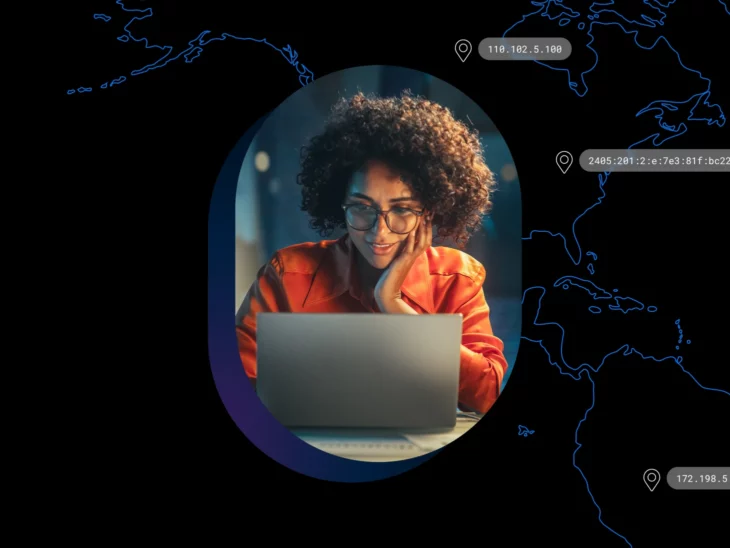The internet is facing an IP address crisis.
When IPv4 was created in the 1980s, it was designed to give each computer connected to the Internet an IP address.
IP Address
An IP address is a unique numerical identifier for devices on a network. It shows where a device is located and facilitates communication between devices using network protocols.
Read MoreHowever, there can only ever be 4.3 billion unique IPv4 addresses, and we already have eight billion people.
And that’s a problem.
We still heavily rely on IPv4, a system that is exhausted and running on workarounds due to handling a massive 80% of internet traffic today.
Thankfully, IPv6 was built to solve this.
IPv6 offers a virtually limitless address space, with 340 undecillion addresses.
Currently, over 45% of users access Google using an IPv6 address, and this number has been growing fairly consistently. Many countries, such as France (74%), Germany (71%), and India (71%), are already adopting IPv6 on a large scale.
But why hasn’t everyone jumped onto this technology? And what are the fundamental differences between these two competing systems?
Let’s explore the differences between IPv4 vs. IPv6 — the internet’s present and future.
What Is IPv4?
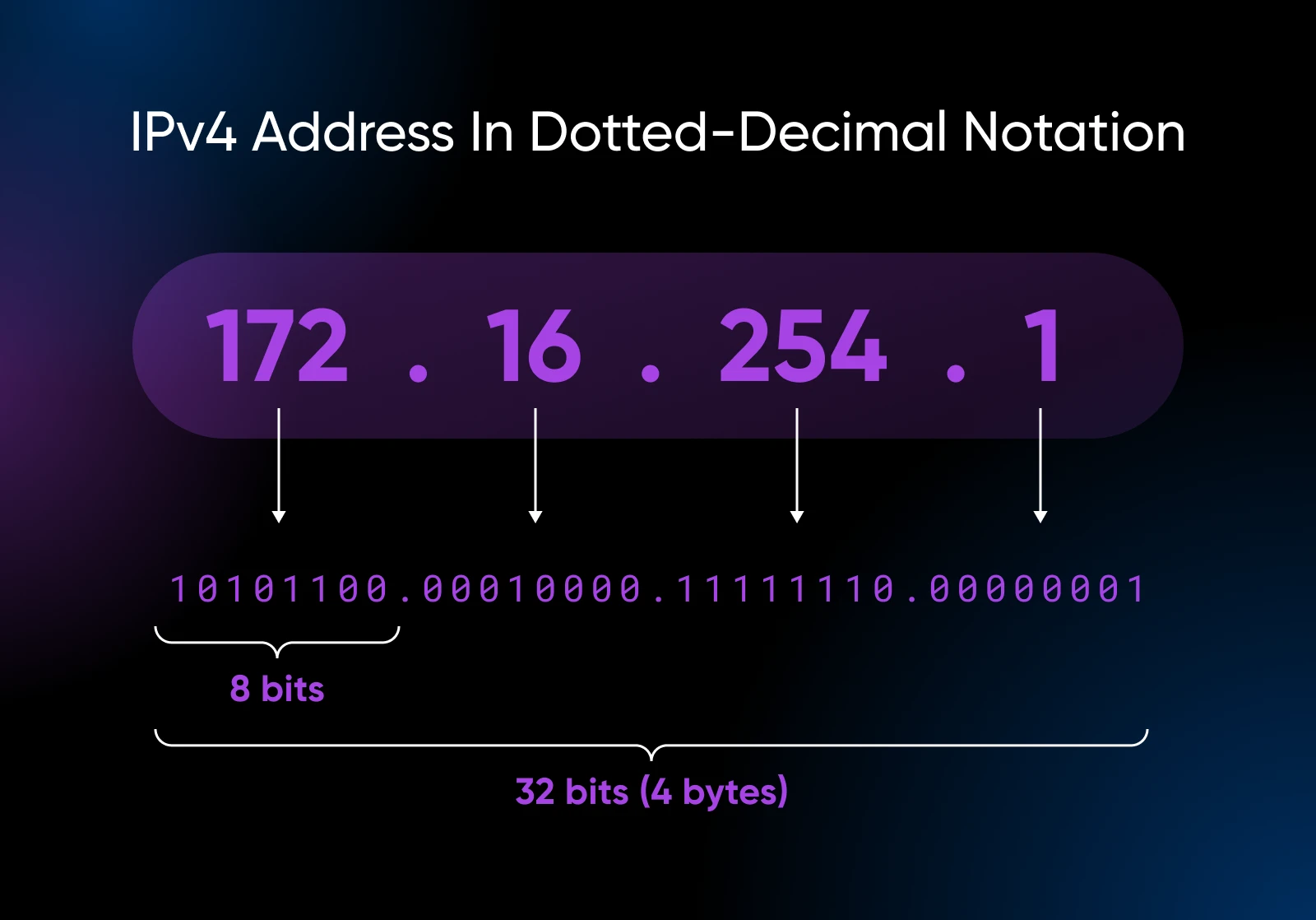
Internet Protocol version 4 (IPv4) is the veteran system of the internet. Since its introduction in the early 1980s, IPv4 has reliably delivered data packets (your emails, messages, videos, etc.).
But IPv4 uses 32-bit addresses, which look like this: 192.168.0.1.
Each number, separated by dots, can range from 0 to 255.
This gives us almost 4.3 billion unique addresses.
It was more than enough for the early internet but isn’t even close to enough today.
Think about it: we are 8+ billion people on Earth, and many of us have multiple devices connected to the internet. If we give every smartphone, laptop, and smart refrigerator an IPv4 address, there just wouldn’t be enough IPv4 addresses.
This shortage is a significant reason why an upgrade became necessary.
What Is IPv6?
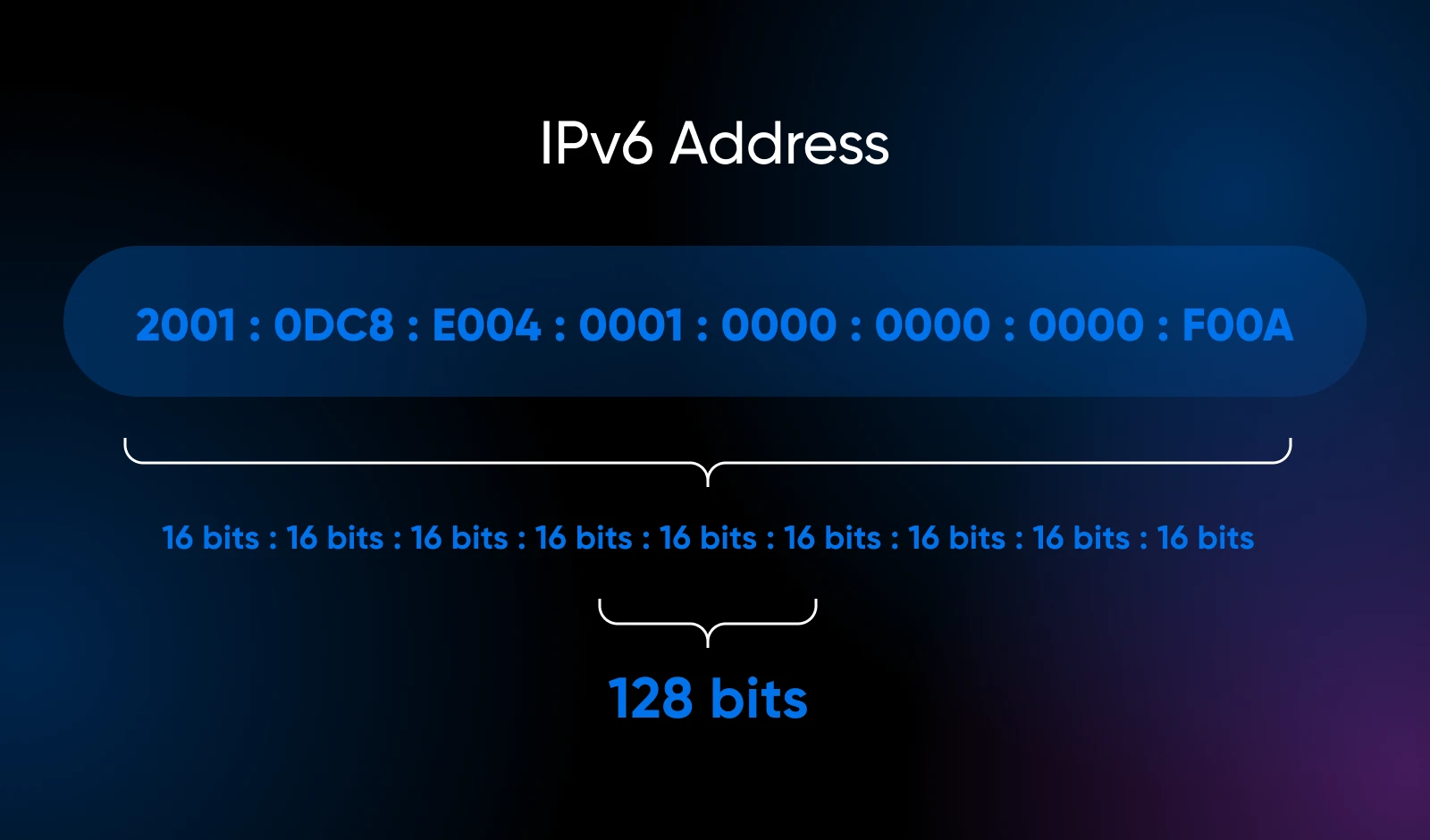
Developers started creating Internet Protocol version 6 (IPv6) in 1994. It was designed to address the potential exhaustion of available addresses. However, back then, it seemed like a complex overkill since we did not expect the internet to expand so quickly.
Now, IPv6 is a necessity.
IPv6 uses 128-bit addresses, providing an astronomically humongous address space of approximately 340 undecillion (2128 or 3.4×1038) unique addresses.
To grasp the enormity of the IPv6 address space, let’s consider some comparisons:
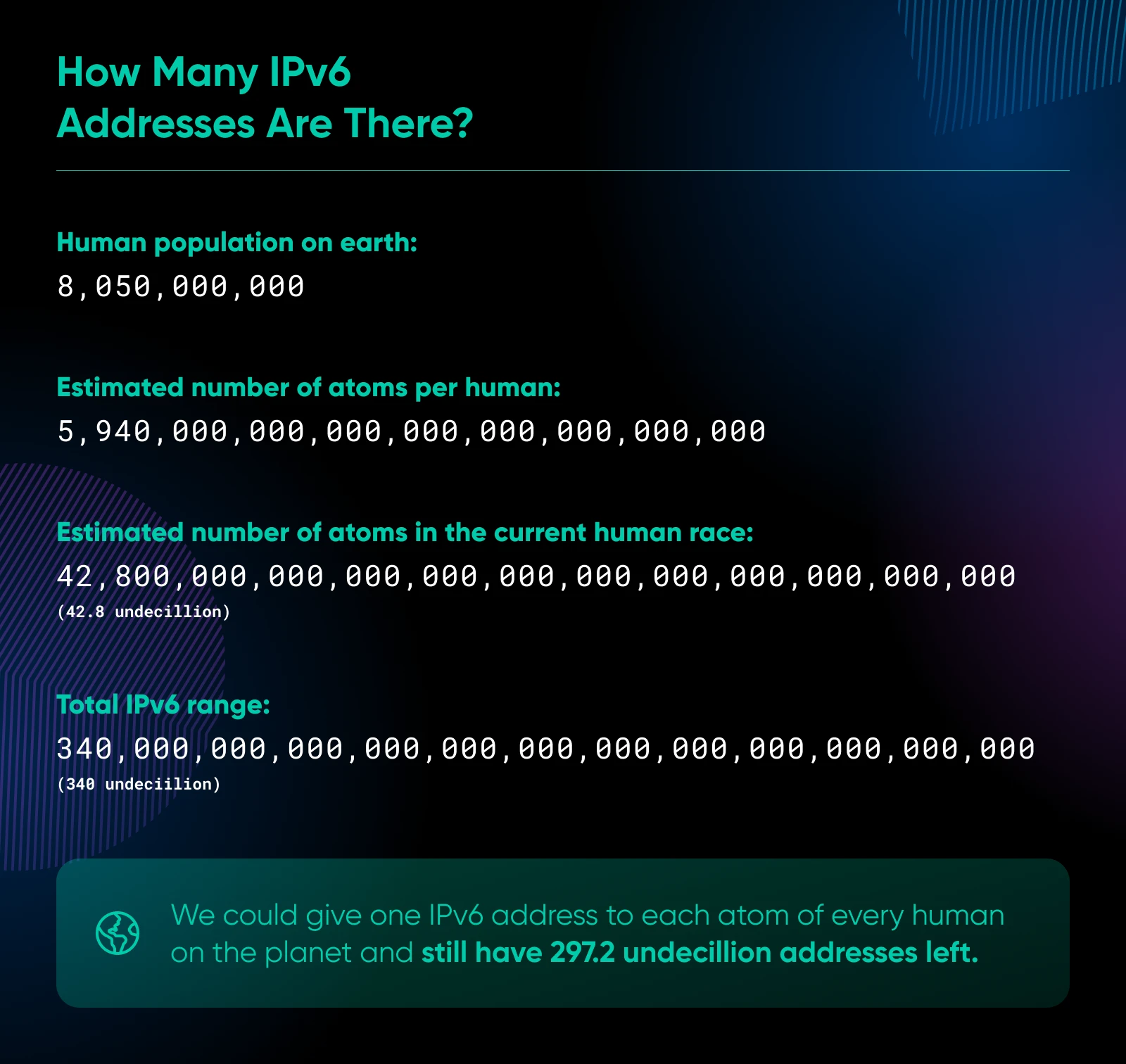
- There are 8.05 billion people on the planet. IPv6 can provide about 46 octillion (4.7×1028) unique addresses for every person on Earth at the current population level.
- There are more IPv6 addresses than there are grains of sand on Earth (estimated to be around 7,500,000,000,000,000,000 or 7.5×1038).
- The number of IPv6 addresses is greater than the number of stars in the observable universe (estimated to be around 7×1022).
While the IPv6 address space may seem excessive, it provides ample room for future growth and eliminates the need for address conservation techniques like Network Address Translation (NAT). We’ll circle back to that in just a minute.
As the Internet of Things (IoT) continues to expand, with predictions of 100 or more devices per household connected to the Internet, having a vast address space ensures that we won’t face address exhaustion issues for a very long time.
Where Is IPv5?
You may be wondering why we jumped from IPv4 to IPv6, skipping version 5.
IPv5 was assigned to an experimental protocol called Internet Stream Protocol (ST) in the late 1970s.
However, ST never gained widespread adoption and was later abandoned. To avoid confusion with the existing ST protocol, the next version of the Internet Protocol was named IPv6.
Why Can’t We Continue Using IPv4 Like We Already Do?
Because we’re out of IPv4 addresses.
Back in 2011, the Internet Assigned Numbers Authority (IANA) handed out its last IPv4 address blocks to the Regional Internet Registries (RIRs). These RIRs have been stretching their remaining IPv4 addresses ever since, but some regions are already completely out.
This isn’t a new problem.
In June 1992, the Internet’s unexpected exponential growth resulted in the publication of RFC 1338, Supernetting: an Address Assignment and Aggregation Strategy. This memo was the first to discuss the consequences of the “eventual exhaustion of the 32-bit IP address space.”
Two years later, RFC 1631, The IP Network Address Translator (NAT), was published.
Understanding why we still have functional internet requires understanding the concepts and technicalities involved in routing and networking.
To put it simply, we currently share and reuse IPs whenever possible through technologies like Carrier-Grade NAT (CGN).
Here’s a simplistic overview of CGN and why it is becoming a problem:
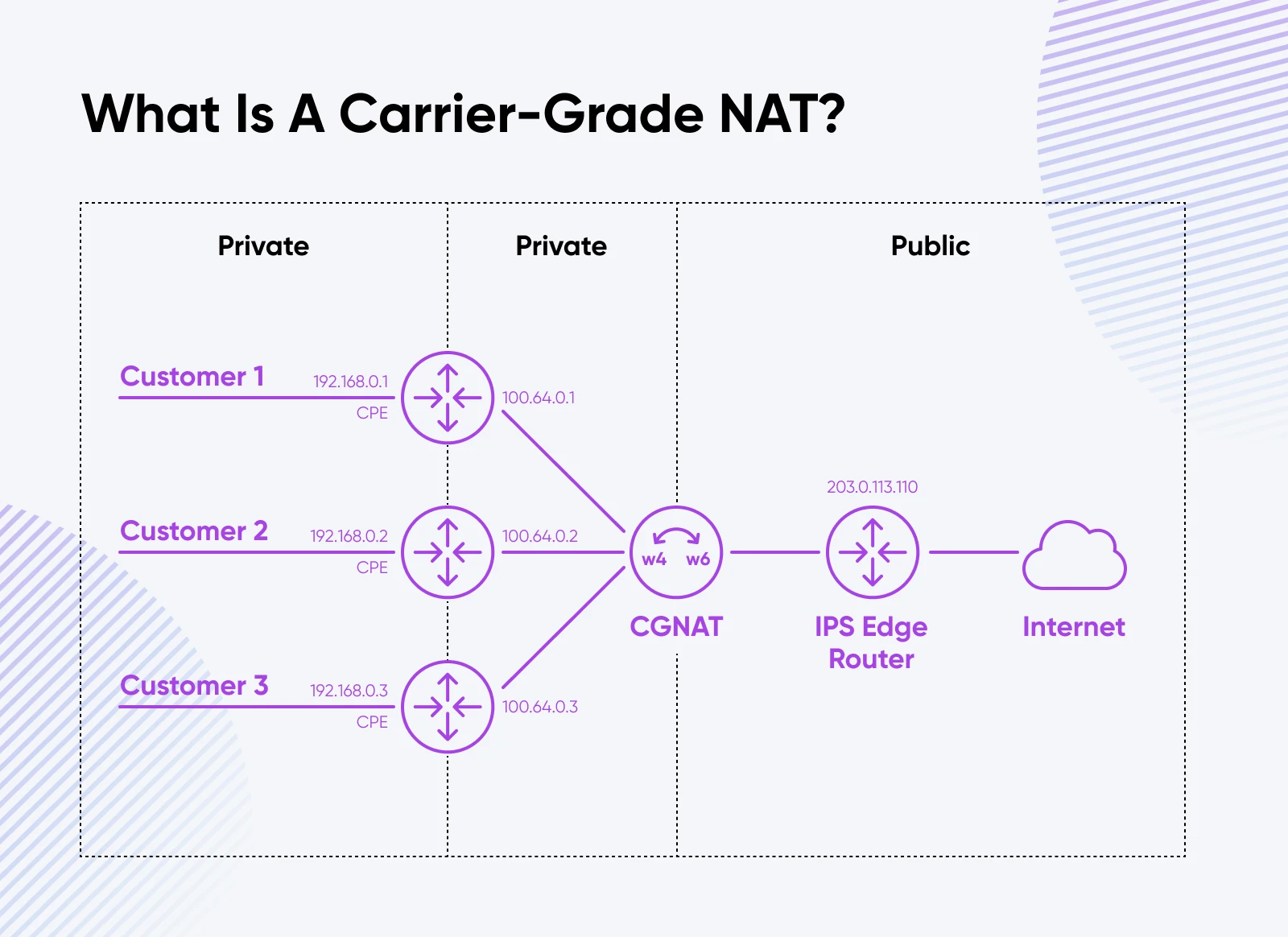
Say you have one router at home (suppose this is your Wi-Fi router), which has one global IP address.
When you connect a device to your WiFi, the router assigns you a local IP while your global IP address remains the same as your router’s.
All your internet requests, such as those when watching Instagram reels, YouTube videos, or reading this blog, are sent through your router and the single global IP.
Now, if your router is inactive at night, your internet service provider (ISP) will reassign your IP address to someone who wants to use the internet.
If you think about it, you’ll see how this becomes a problem as more devices connect to the internet and require 24/7 access, like your voice assistants (Alexa Echo Dot, Google Home, Apple Home, etc.) or your security cameras.
While CGN can help, it also introduces new problems — network performance dips, routing complexities, and issues for applications needing a direct connection between users.
IPv6 directly addresses these concerns with a massive address space. Since IPv6 allows a true end-to-end connection, there will be no more sharing. It also comes with improved security, simpler network setup, and better support for mobile devices.
How Bad Is The IPv4 Shortage?
ISPs and their customers have been worried about the shortage of IPv4 addresses for years — as evidenced by this ServerFault user’s post. To work with the available pool of IPv4 addresses, network providers do the following:
- ISPs repeatedly shuffle IPv4 blocks between cities, which causes brief outages and connection resets for customers.
- To conserve addresses, the DHCP lease times have been shortened from days to minutes. This means that if your router is inactive for a couple of minutes, the ISP will assign your IP to someone else.
- Enabling NAT on customer-premise equipment (CPE), even for customers who had opted out because there were no IPs left.
- Limiting the number of devices that can connect to a network at the same time by using MAC address restrictions.
- Deploying carrier-grade NAT (CGN) for customers who previously had an actual IP address.
The problem? These measures reduce the quality of service for ISP customers.
The fragmentation of the IPv4 address space has also led to administrative overhead, increased costs, and even outages due to the limitations of content addressable memory (CAM) capacity on backbone routers.
While NAT has been a temporary solution to the IPv4 address shortage, it is becoming increasingly insufficient.
ISPs already have multiple layers of NAT, which results in less reliable connectivity and network problems that become extremely difficult to identify and debug.
IPv4 Vs. IPv6: What’s The Difference?
We’ve discussed the need for IPv6 and its adoption rates. Now, let’s directly compare IPv4 vs/ IPv6.
Number Of Available Addresses
IPv4 uses 32-bit addresses, while IPv6 uses 128-bit addresses. This difference significantly impacts the number of addresses available:
| IPv4 | IPv6 | |
| Address length | 32 bits | 128 bits |
| Unique addresses | ~4.3 billion | ~340 undecillion |
| Address format | Dotted decimal (e.g., 192.0.2.1) | Hexadecimal (e.g., 2001:0db8:85a3:0000:0000:8a2e:0370:7334) |
IPv6’s larger address space eliminates the need for NAT. With IPv6, each device receives its own unique, globally routable address, simplifying network configurations and allowing direct connections.
To put this in perspective, we would run out of IPv4 addresses if we tried to assign one to each of the eight billion people on Earth.
However, we’d need to assign 47 octillion addresses per person on Earth to run out of IPv6.
Packet Header Structure
IPv4 and IPv6 packets are like envelopes that carry data across the internet.
Just like envelopes, they have a header that contains important information for delivery. However, IPv4 and IPv6 have different header designs:
| IPv4 | IPv6 | |
| Header size | Variable (20–60 bytes) | Fixed (40 bytes) |
| Header fields | 13 (including checksum) | 8 |
| Header checksum | Yes | No |
| Fragmentation | Allowed by source and routers | Allowed only by the source |
IPv4 headers are like envelopes with variable sizes. They have 12 fields of information and a checksum, which helps ensure the contents haven’t been tampered with.
IPv4 also allows both the sender and the post office (routers) to break down large packets into smaller pieces if needed.
On the other hand, IPv6 headers are like standardized envelopes with a fixed size. They have only eight fields of information and no checksum. IPv6 only allows the sender to break down large packets, not the post office (router).
This simplified structure offers advantages:
- Faster processing: With fewer fields and a fixed size, the post office can sort and deliver IPv6 packets more quickly, reducing delays and improving overall network speed.
- More efficient forwarding: Since IPv6 doesn’t have a checksum, the router doesn’t need to verify the seal at each stop, which speeds up the delivery process. Also, since the packets can only be broken down by the sender, the routers only need to forward them.
- Better support for add-ons: IPv6 has special headers that can be attached to the main envelope, allowing for efficient addition of new features like security, mobility, and priority handling.
Security
| IPv4 | IPv6 | |
| IPsec support | Optional | Mandatory |
| Privacy extensions | Not available | Available |
IPv6 mandates IPsec, a set of protocols that encrypt, authenticate, and protect IP packet integrity. This ensures secure IPv6 traffic and reduces the risk of snooping and data alteration.
IPv6 also includes privacy extensions that let devices generate randomized addresses, making it more challenging for attackers to track individual devices across different networks.
The mandatory IPsec support in IPv6 delivers several advantages compared to IPv4:
- Confidentiality: IPsec encrypts the data within IP packets, protecting it from unauthorized access.
- Improved integrity: IPsec’s data integrity checks prevent tampering, guaranteeing data arrives at its destination intact.
- Robust authentication: IPsec enables mutual authentication between the sender and receiver, verifying their identities and stopping spoofing attacks.
IPv6’s privacy extensions also tackle a potential concern with stateless address autoconfiguration (SLAAC).
A device can create an IPv6 address using its MAC address when connecting to a network. However, since the MAC address doesn’t automatically change, the device can be tracked across different networks.
Privacy extensions solve this by letting devices generate random IPv6 addresses that change periodically, making it harder to track a device and improving user privacy.
Quality Of Service (QoS)
Quality of Service (QoS) is a way to prioritize certain types of internet traffic over others. This is important for things like video calls or online gaming, where the data needs to arrive quickly and smoothly without delays or interruptions.
IPv4 and IPv6 have different ways of handling QoS:
| Feature | IPv4 | IPv6 |
| QoS mechanism | Type of Service (ToS) field | Flow Label field |
| Field length | 8 bits | 20 bits |
IPv4 has a small “Type of Service” field to prioritize traffic, but it’s limited to just 8 bits.
IPv6 introduces a larger “Flow Label” field, which allows better traffic labeling and prioritization.
This helps the network identify important data, like video calls or gaming, and provides better performance and stability, even during network congestion.
Multicast
Multicast is a way to send data to many devices at the same time, which is useful for things like video streaming or online gaming. IPv4 and IPv6 handle multicast differently.
| Feature | IPv4 | IPv6 |
| Multicast address range | 224.0.0.0/4 | ff00::/8 |
| Multicast address assignment | IANA-assigned | Automatically assigned |
In IPv4, IANA assigns a limited number of multicast addresses in the 224.0.0.0/4 range.
IPv6 has a much larger pool of these addresses and lets devices assign these addresses to themselves automatically. This makes it easier to use multicast for things like streaming video to many people simultaneously.
IPv6 also has special “solicited-node” addresses that every device gets automatically. These help devices find each other on the network and avoid address conflicts, making the network run more smoothly.
DNS Support
The Domain Name System (DNS) is like a phone book for the internet. It translates the website names you type into your browser (like www.example.com) into the specific IP addresses that computers use to find each other.
| Feature | IPv4 | IPv6 |
| DNS record type | A | AAAA |
| Reverse DNS record type | IN-ADDR.ARPA | IP6.ARPA |
| DNS server address | IPv4 address | IPv6 address |
The key differences in DNS support between IPv4 and IPv6 include:
- IPv6 addresses are stored in AAAA records (pronounced “quad-A”), which are the equivalent of A records in IPv4.
- IPv6 uses IP6.ARPA domain for reverse DNS lookups, while IPv4 uses IN-ADDR.ARPA.
- DNS servers must have IPv6 addresses to be accessible over IPv6 networks.
For a smooth switch to IPv6, DNS servers and programs need an update to understand both IPv4 and IPv6 records. This allows both types of addresses to work together during the changeover.
IPv6 In The Internet Of Things (IoT)
IPv6 is important for the “Internet of Things” (IoT), which refers to all the various devices that connect to the Internet, like smart home gadgets and industrial equipment. Here’s how IPv6 compares to IPv4 for IoT:
| Feature | IPv4 | IPv6 |
| Address space | Limited (4.3 billion) | Virtually unlimited (340 undecillion) |
| Address assignment | Requires DHCP or manual configuration | Supports stateless address autoconfiguration (SLAAC) |
| Multicast support | Limited | Enhanced |
IPv6 offers several benefits for the IoT:
- Address availability: IPv4 has a limited number of addresses (4.3 billion), while IPv6 has a vast number (340 undecillion). This means IPv6 can support many more IoT devices than IPv4.
- Setup: IPv4 requires manual setup or DHCP for address assignment, while IPv6 allows devices to create their addresses automatically (SLAAC). This makes IPv6 simpler for setting up IoT devices.
- Communication: IPv6 has better multicast features than IPv4, allowing more efficient communication between IoT devices and controllers.
- Security: IPv6 has mandatory encryption (IPsec) built-in, providing better security for IoT devices. IPv4 doesn’t have this by default.
As the number of IoT devices grows, IPv6 will become increasingly important due to its larger address space, simpler setup, improved communication, and better security compared to IPv4.
How To Decide: IPv4 Vs. IPv6
While all devices will continue to remain backward compatible with IPv4 for the foreseeable future, it makes sense to take a few steps toward transitioning to an IPv6 network. To help you decide, here’s a summary of all the differences between IPv6 and IPv6 that we’ve covered above.
Benefits Of IPv4
IPv4, the established standard, boasts near-universal compatibility with existing devices and networks. Its familiarity with network administrators simplifies management. Years of use have led to the development and widespread adoption of security protocols like IPsec and SSL/TLS, enhancing their security.
Benefits Of IPv6
IPv6, on the other hand, offers a vastly larger address space thanks to its 128-bit addresses, a solution to the increasing number of internet-connected devices. Network setup and management are more straightforward with IPv6’s SLAAC and better multicast support.
Security is improved with mandatory IPsec support, a core feature of IPv6 that reduces eavesdropping and tampering risks. IPv6’s Flow Label field allows for better traffic prioritization, which is perfect for today’s needs like video conferencing.
Practical Considerations
Organizations should consider several practical factors when contemplating a shift from IPv4 to IPv6. The primary consideration is compatibility.
Most modern devices and software handle IPv6 without issue. However, some legacy systems might not. Assess your hardware and software to determine whether migration is possible or if it would require a hardware upgrade.
Any migration incurs costs either because of the hardware upgrades or because of the time invested, and moving to IPv6 is no different.
Think of the hardware, software, and training costs against the long-term advantages of adopting IPv6.
Note: During the transition, both protocols will coexist on your network, and in fact, you will need a backward-compatible system while the Internet is still transitioning to IPv6.
What’s The Best Choice Between IPv4 And IPv6?
The choice of IPv6 adoption rests on your current setup. If your organization is running out of IPv4 addresses, needs advanced features like better multicast support, or simply wants to future-proof its networks, then transitioning to IPv6 is definitely something to consider.
Also, looking back at the differences between IPv4 and IPv6, IPv6 is the more appropriate choice for today’s internet. It was made for a world with virtually unlimited devices, all needing to connect reliably and securely, while IPv4 was not.
But you can be ready for this change. As you use devices and work with online projects, make sure they support IPv6. This choice is brilliant for businesses that want to keep growing. When you choose IPv6, you’re choosing to be discovered by more people online, both now and in the future.
Looking for a partner to help you step into the future of the internet?
Find a hosting provider that understands the importance of IPv6. DreamHost, for example, has solid IPv6 support, so you’ll be prepared for what’s next.
Don’t wait for IPv4 to become obsolete. Make the change to IPv6 today.

Your Great Idea Starts with a Domain Name
A custom domain gives your site a professional look, strengthens your brand, and helps visitors find you on the web.
See More