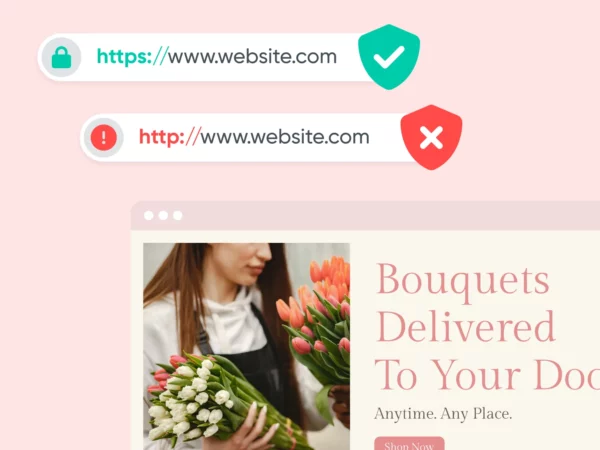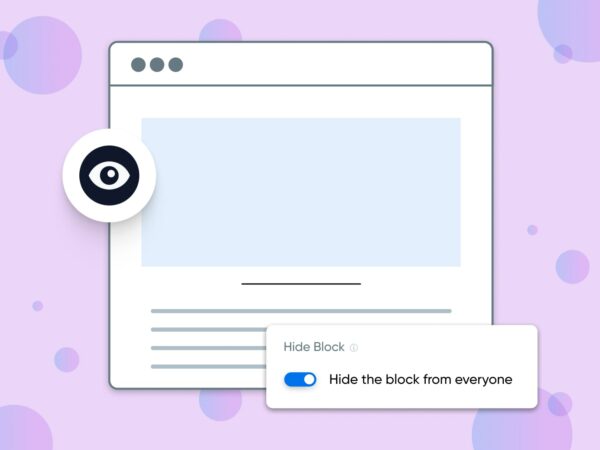What is a Theme Editor?
The WordPress theme editor is a text editor that enables you to edit a theme’s files directly from the admin dashboard. You can use the editor to upload new files and remove any unwanted ones.
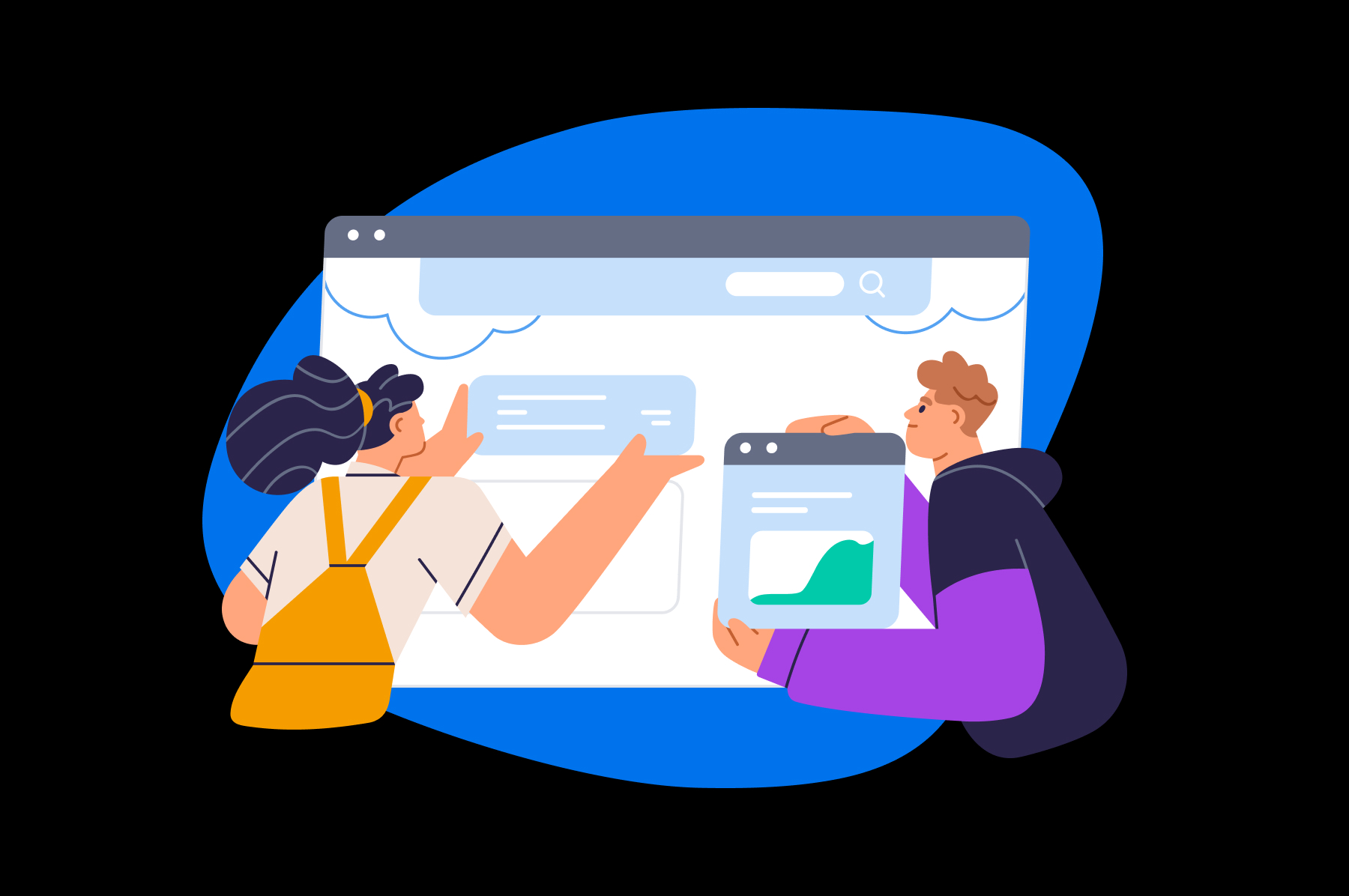
More About Theme Editors
You can locate the theme editor in your WordPress dashboard by navigating to Appearance > Editor. On this screen, you will see a list of files you can edit in the active theme to the right of the Theme Editor.
Simply click on a file to edit it. You can also select from the dropdown menu in the top-right of the screen to switch to a different theme.
However, doing this will not activate a new theme. You will still need to activate it from Appearance > Themes.
Additionally, the Theme Editor is not ideal for beginners. You may break or lock yourself out of your website if you mistype code snippets. You can also disable the Theme Editor in the WordPress dashboard if you want to ensure this does not happen.
To do this, add the following code to your wp-config.php file just before the line that reads: That’s all, stop editing! Happy publishing:
define( ‘DISALLOW_FILE_EDIT’, true );